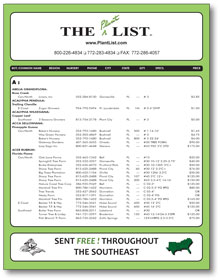Block Listings appear in our monthly printed book at the top of the plant category you select. This is great for making your company stand out from the crowd.
- Existing Customers – Log-In first.
- Type the first 3 letters of the plant’s name (botanical or common), then select from the drop down list.
- Type your Block Listing. (Do not use the Enter key.)
- Select “Active” or “Inactive” based upon your current availability. You will not be billed for “Inactive” Block Listings.
- If your plant’s name is not in the drop down list, FAX or click HERE and we will add your request ASAP.
- If this is your first time Adding/Updating your Plants, go to “Check-Out” . If you have previously been through Check-Out you are done.